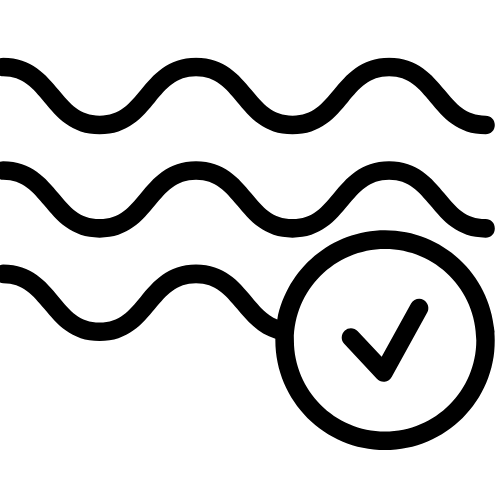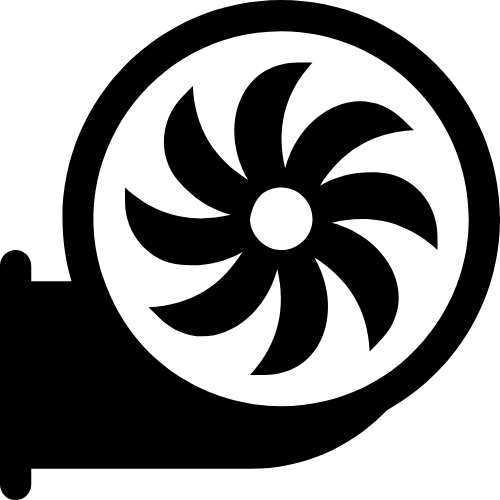Currently Empty: 0.00€

Air quality monitor
AM7000
Quality certificate
Product name: Air Quality Monitor
Product type:AM7000
Controller:
Date of inspection:
Introduction
Thank you for purchasing the AM7000 air quality monitor! This product is capable of measuring six indoor air quality indicators: temperature, humidity, particulate matter (PM2.5), CO2, formaldehyde and volatile organic compounds. Read this manual carefully before using the product and pay attention to all precautions.
Precautions
- Use a 5 V/1 A power adapter, otherwise excessive current consumption may cause overheating and malfunction.
- Do not insert sharp metal objects into the air vents in the housing, as this may damage the sensor and you could be electrocuted.
- Ensure that no water or other liquid enters the instrument, otherwise there is a risk of malfunction and electric shock.
- The air quality monitor must be switched off during installation and removal of the formaldehyde/volatile organic compounds module.
- This product is suitable for use indoors only. Do not use it in an environment where the temperature is too high (above 50 °C) or too low (below -20 °C) and ensure that the unit is not exposed to direct sunlight for long periods. If the appliance is equipped with a formaldehyde module, it should only be used at temperatures between 0 °C and 40 °C.
- Do not use the appliance in very humid, oily or corrosive atmospheres and other such environments. Short-term exposure of the air quality monitor to high gas concentrations may cause temporary failure of the formaldehyde sensor. In this case, the instrument must be moved to a clean ventilated environment to restore proper operation. It may take as long as a day or two to return to normal operation.
- Do not cover the air vent while the instrument is in operation, as this will adversely affect the accuracy of the measurement.
- The formaldehyde sensor used in this product is highly sensitive and therefore requires a stable detection environment free of the following contaminants: ethanol (alcohol), methanol, toluene, xylene, carbon monoxide, hydrogen sulfide, etc. To ensure the accuracy of formaldehyde measurement, the use of the instrument in an atmosphere with a high alcohol content (such as perfumes and cooking wine) should be avoided. Prolonged exposure of the instrument to high concentrations of organic gas may irreversibly damage the formaldehyde sensor.
- This product uses an electrochemical sensor to detect the concentration of formaldehyde in indoor air. The value detected is intended for user information only. This device is not a substitute for professional instrumentation and its detection results should not be used for any other purpose.
Content of the package
- AM7000 air quality monitor
- Micro-USB cable
- User manual
- Formaldehyde/Volatile Organic Compounds module (optional)
Product introduction
3.1 Appearance

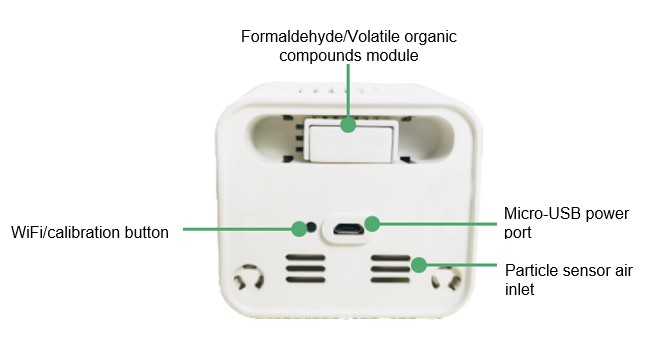
3.2 Technical parameters of sensors
| Air Quality Indicator | Element | Explanations |
| Temperature
|
Measurement area | -10~50 °C |
| Accuracy | ±1 °C
(Measured after the instrument has stabilised for 30 minutes in an environment of 25±2 °C and 50±10% relative humidity.) |
|
| Humidity
|
Measuring range | 0~95% relative humidity |
| Accuracy | ±8% relative humidity | |
| Particulate matter (PM2,5)
|
Measuring range | 0~1000 μg/m3 |
| Accuracy | ≤100 μg/m3: ±10 μg/m
>100 μg/m3: ±10% reading. (See TSI 8530, 25±2 °C, 50±10% relative humidity.) |
|
| Quality level |
Excellent
Moderate Bad |
|
| CO2
|
Measuring range | 400~5000 miljondikku |
| Accuracy | ±(50 miljondikku + 5% lugemist) | |
| Quality level |
Excellent 400~800 parts per billion
Moderate 801~1200 ppm Bad >1200 parts per million |
|
| Formaldehyde
(optional)
|
Measuring range | 0~1 mg/m3 |
| Accuracy | ≤0.100 mg/m3: ±0.03 mg/m3
>0.100 mg/m3: ±30% reading (See GASERA ONE, 25±2 °C, measured after the instrument has stabilized for 2 minutes in the following environment: 50±10% relative humidity.) |
|
| Quality level |
Excellent
Moderate Bad |
|
|
Volatile organic compounds (optional) |
Measuring range | Positions 0、1、2、3 |
| Quality level |
Excellent
Moderate Bad |
Note: In the display interface, the background colour block for CO2 and formaldehyde, the coloured circle around the particulate matter (PM2.5) reading and the colour block for air quality with measured VOC levels have three states – green, yellow and red, indicating excellent, moderate and poor air quality respectively. In addition, the colour block for measured VOC air quality is divided into 4 segments corresponding to quality levels 0~3.
3.3 Product info
| Product type | AM7000 |
| Working conditions | -10~50 °C and 0~95% relative humidity
(without condensate) |
| Storage conditions | -20~50 °C and 0~95% relative humidity
(without condensate) |
| Nominal voltage | 5 V DC |
| Size | 90x80x53 mm |
| Display | 2.8-inch TFT LCD display |
| Wireless module* | WiFi 802.11b/g/n
Bluetooth BLE4.2 |
* The wireless module is an optional component that needs to be adapted to the customer’s needs.
Instructions
4.1 Formaldehyde sensor installation instructions
- Remove the aluminium foil pouch from the packaging, open and remove the formaldehyde/VOC module from the pouch.
- Flip the unit over and release the rear cover from the slot at the bottom of the product.
- Insert the Formaldehyde/Volatile Organic Compounds module into the corresponding USB socket on the product.
- Insert the top clip of the back cover into the corresponding hole on the top of the product and fix it in place with the magnet on the base.
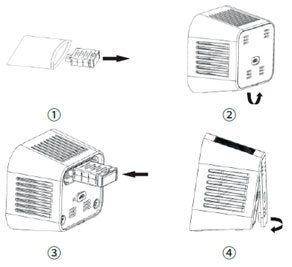
4.2 Connect the appliance to the power supply using the power cord. The unit will display first the global warming data and then the air quality data.
4.3 Removing the formaldehyde/volatile organic compound module: Since the formaldehyde/volatile organic compound module is a consumable material, if the unit is not used for a period of time, the formaldehyde/volatile organic compound module can be removed from the unit and placed back in the aluminium foil bag to extend the life of the module. To do this when removing the formaldehyde/volatile organic compound module, use your fingers to grasp the built-in retainer to turn it over and then use the retainer to remove the module.
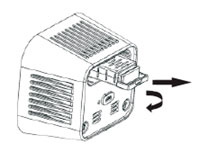
4.4 Instructions for using the CO2 manual calibration button
- Allow the instrument to run in steady state for more than 15 minutes.
- Use a battery bank or other portable power source and go outdoors.
- Press and hold the button for more than 8 seconds: a progress indicator will appear.
- Then, if possible, move more than 2 metres away from the AM7000 air quality monitor (to avoid the CO2 in the air you breathe affecting the calibration) and wait 2 minutes for the progress indicator to disappear from the display. The manual calibration process is now complete.
Slow troubleshooting instructions
| Problem | Solution |
| Black screen or no screen |
|
| The formaldehyde reading is high. |
|
After-sales service and advice
Contact your local distributor or Cubicu directly for after-sales service and advice.
Cubic Sensor and Instrument Co Ltd
Website: www.gassensor.com.cn
| Product Type | |
|---|---|
| Brand | |
| Model | |
| Application | Café, Home, Living quarters, Office, Production premises, Stores/supermarkets, Warehouse, Workspaces |
| Color | |
| Material | |
| Features | Air temperature measurement, Control by smartphone, Display, Formaldehyde measurement in air, Measurement of air humidity, Measurement of CO2 in air, Measurement of particulate matter (PM2.5) in air, Measurement of volatile organic compounds in air |
| Installation Type | |
| Min. temperature (°C) | -10 |
| Max. temperature (°C) | 50 |
| Width (mm) | |
| Height (mm) | |
| Depth (mm) |
Downloads
Downloads